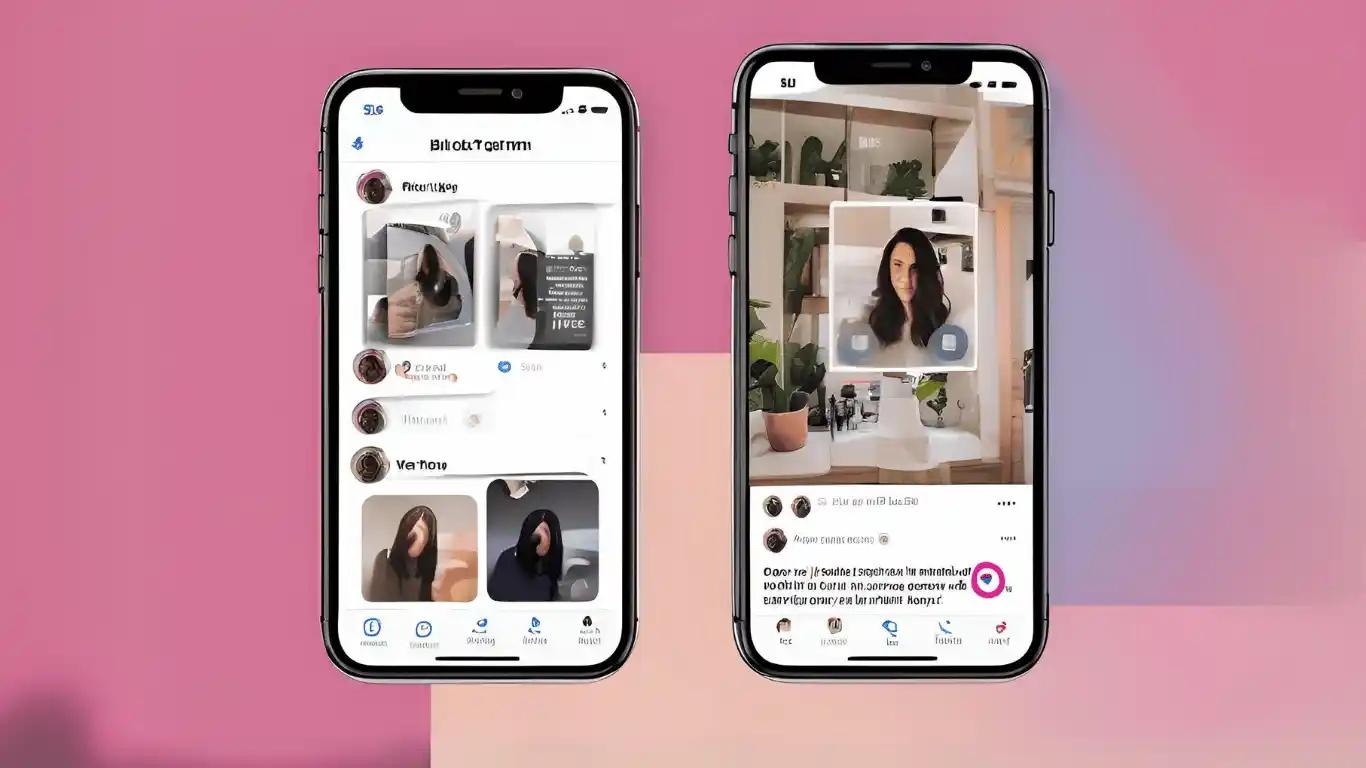
Instagram is one of the most popular social media platforms, and it’s full of fun ways to connect with friends, family, and even influencers. But what happens if someone suddenly disappears from your Instagram feed? You might be wondering—did they deactivate their account, or did they block you?
In this article, we’ll walk you through how to know if someone blocked you on Instagram, and give you a few tips on how to spot the signs. Don't worry, by the end of this guide, you'll have all the answers you need! 😉
What Does "Blocked" Mean on Instagram?
Before diving into how to know if someone has blocked you, let's quickly review what being “blocked” means on Instagram. When someone blocks you, they essentially hide their profile from you. You won't be able to see their posts, Stories, or interact with them in any way, and they won't see your content either. But here's the catch—they won’t get a notification, and neither will you. It's like an invisible wall that appears between you and their profile. 🚧
1. Search for Their Profile
The first and easiest step to see if you’ve been blocked is to search for their profile directly on Instagram.
How to Do It:
- Open the Instagram app.
- Tap on the search icon at the bottom (the magnifying glass).
- Type in their username.
What You’ll See:
- If their profile doesn't appear in the search results: You might have been blocked. 😔
- If their profile appears but you can’t see any posts or followers: You’ve likely been blocked, or their account is private. 🛑
2. Try to Visit Their Profile Directly
If you’ve been blocked, you won’t be able to visit their profile in the usual way. Instead, you'll get an error message.
How to Do It:
- Open your browser (Google Chrome, Safari, etc.).
- Type
instagram.com/username(replace “username” with their actual Instagram handle).
What You’ll See:
- If you see a message saying "Sorry, this page isn’t available": You've probably been blocked. 😕
- If the profile appears with no posts: They might have deactivated their account, or you’ve been blocked.
3. Check Your Direct Messages (DMs)
If you’ve had previous conversations with the person, checking your DMs is another great way to figure out if they’ve blocked you.
How to Do It:
- Open your Instagram DMs by tapping on the paper airplane icon at the top right.
- Scroll through your old conversations and look for the person you’re checking.
What You’ll See:
- If their profile picture is missing, and their name appears as "Instagram User": It’s likely you’ve been blocked. 🚫
- If you can’t send a new message: The message might not be delivered, and that’s another clue you’ve been blocked.
4. Try Mentioning Them in a Comment or Post
If someone blocks you, you won’t be able to tag or mention them in your posts or comments.
How to Do It:
- Create a new Instagram post or comment.
- Type
@username(the person’s Instagram handle) and see if their account shows up.
What You’ll See:
- If their name doesn’t show up as a suggestion: You've most likely been blocked.
- If their name shows but the tag doesn’t work: This could mean they’ve blocked you.
5. Use Another Account to Check
Sometimes it’s easier to check if you’re blocked by using a second Instagram account. If you don’t have a second account, you can log out and search for their profile or ask a friend to check.
How to Do It:
- Log out of your account or use another Instagram account.
- Search for their username.
What You’ll See:
- If their profile shows up from another account but not from yours, then you’ve definitely been blocked.
6. Check Group Chats
If you and the person you suspect might have blocked you share a group chat, you can also check to see if they've been removed from the group.
What You’ll See:
- If their name still appears in the group but their profile picture is missing: They’ve likely blocked you.
- If their name is no longer in the chat: They may have removed themselves or blocked you.
7. Try to Follow Them Again
If you’ve been blocked, you won’t be able to follow them again. Instagram will prevent you from clicking the “Follow” button.
How to Do It:
- Visit their profile.
- Tap the “Follow” button.
What You’ll See:
- If the button remains unresponsive or doesn’t change to “Following”: You’ve been blocked.
What to Do if You’ve Been Blocked on Instagram?
It’s natural to feel a bit confused or even hurt if someone blocks you, but it’s important to respect their decision. People use the block feature for many reasons, whether they want some space, have personal reasons, or simply don’t want to interact.
If you suspect you’ve been blocked, consider reaching out in a polite and non-confrontational way (outside of Instagram, if necessary) to check in. But remember, if they have chosen to block you, it’s their personal boundary, and you should respect it. 💖
Want to Save Your Favorite Instagram Content? Try Our Instagram Downloader Tool
If you want to save and organize your favorite Instagram posts, videos, or Reels, we’ve got just the tool for you! 📥
Our Instagram Downloader Tool lets you easily:
- Download Instagram photos, videos, Reels, Stories, Highlights, and even Profile Pictures in high quality.
- Save content for offline viewing, so you can keep your favorite moments without worrying about them disappearing.
- Organize your media for personal use, sharing, or reposting on other platforms.
It’s a simple and efficient way to manage your Instagram content!